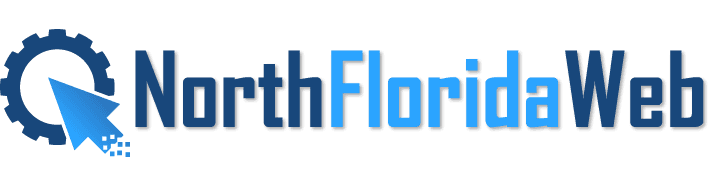Explore the Final Frontier of Digital Marketing
In today’s competitive digital landscape, harnessing the power of Google Ads is essential for small businesses seeking to expand their online presence and drive revenue. At North Florida Web, we specialize in delivering top-tier marketing services tailored specifically for small businesses, ensuring they stand out amidst the digital noise.
Why Google Ads?
As a small business owner, maximizing your marketing budget is paramount. With Google Ads, you gain access to a powerful advertising platform that allows you to target potential customers precisely when they’re searching for products or services like yours. By leveraging Google’s extensive network and advanced targeting options, you can reach your ideal audience with pinpoint accuracy, driving qualified leads and high-value sales.
Why Choose North Florida Web?
When it comes to Google Ads, experience matters. Our team of PPC specialists brings years of expertise in crafting and optimizing successful campaigns for small businesses across industries. From keyword research to ad copywriting, we employ data-driven strategies to ensure your campaigns achieve maximum ROI.
As your trusted partner, we provide comprehensive marketing services tailored to the needs of small businesses. Our services include landing page design, professional copywriting, and continuous campaign testing and optimization. With North Florida Web, you get everything needed for a successful Google Ads campaign under one roof.
Engage and Elevate and Experience the Difference
Elevate your online advertising strategy and unlock growth for your small business with North Florida Web. Contact us today to learn more about our Google Ads marketing services and take the first step towards achieving your business goals. Let us help you reach new heights with Google Ads.
Starter Plan
$229/month
* Paid Annually
* $299 Set Up Fee
Starter
$249/month
*3 Month Commitment
* $399 One-Time Set Up Fee
Pro Plan
$349/month
* Paid Annually
* $399 Set Up Fee
Pro
$399 /Monthly
*3 Month Commitment
* $499 One-Time Set Up Fee
Pro+Plus
$749/Month
* Paid Annually
* $499 Set Up Fee
Pro+Plus
$799 /Monthly
*3 Month Commitment
* $599 One-Time Set Up Fee
Enterprise
$1499/Monthly
* Paid Annually
* $599 Set Up Fee
Enterprise
$1599 /Monthly
*3 Month Commitment
* $799 One-Time Set Up Fee
What is Google Ads?
Google Ads is an online advertising platform developed by Google, where advertisers pay to display brief advertisements, service offerings, product listings, or videos to web users. It can place ads both in the results of search engines like Google Search (the Google Search Network) and on non-search websites, mobile apps, and videos (the Google Display Network).
How do Google Ads work?
Google Ads operates on a pay-per-click (PPC) model, meaning advertisers pay each time a user clicks on their ad. Here’s the basic workflow:
- Campaign Creation: You start by creating a campaign, choosing your objective, and defining your audience, budget, and bidding strategy.
- Ad Groups and Keywords: Within each campaign, you create ad groups that contain a set of similar keywords and corresponding ads.
- Bidding: You bid on keywords based on how much you are willing to pay for a user to click on your ad. The bid, combined with Quality Score, determines your ad’s placement.
- Ad Placement: When users search for terms related to your keywords, your ad has the chance to appear above or beside the search results, on other Google properties, or on websites within the Google Display Network.
- Results and Optimization: You monitor the performance of your ads and make adjustments to improve results, such as changing your bid, modifying your ad text, or refining your target audience.
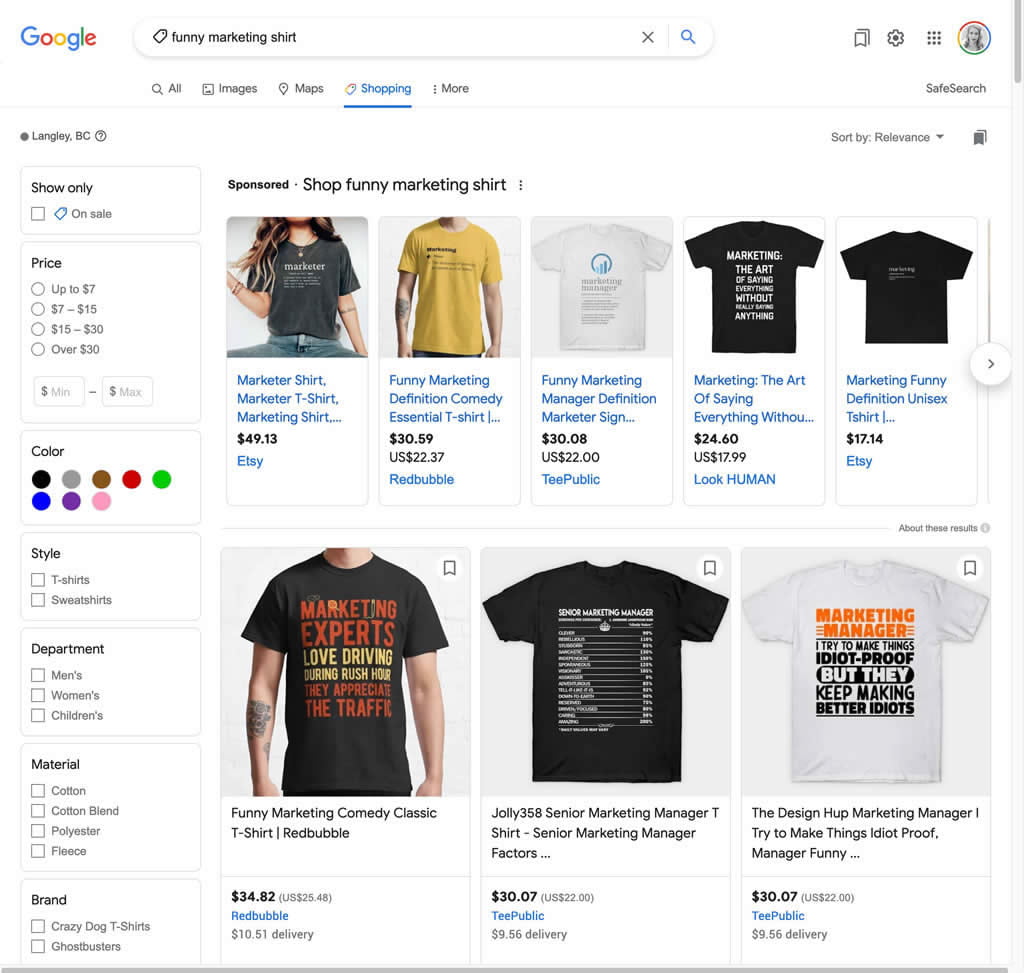
Types of Google Ads
There are several types of Google Ads, each suited to different advertising goals:
- Search Network Campaigns: These are text ads that appear on Google search results pages. For example, when someone searches for “plumbers near me,” your ad for plumbing services could appear.
- Display Network Campaigns: These are typically image-based ads that appear on websites across the internet that are part of the Google Display Network.
- Shopping Campaigns: These allow e-commerce businesses to display their products directly in Google’s search results, complete with images, prices, and a description.
- Video Campaigns: These ads appear on YouTube and other Google video partners. They can be skippable or non-skippable video ads.
- App Campaigns: Designed to promote app installations, these ads can appear across Google’s Search, Display, and Video network, as well as the Play Store.
How much do Google Ads cost?
The cost of Google Ads varies based on several factors:
- Bid Amount: You can set a maximum bid for how much you’re willing to pay per click. This can be adjusted to control costs.
- Quality Score: Google assesses how relevant and useful your ad is to the user, based on your ad’s click-through rate, keyword relevance, and landing page quality.
- Competition: Costs can be higher in industries with higher competition for keywords.
- Budget: You can set a daily budget to control how much you spend over time, ensuring you never exceed your advertising spend limits.
How to create Google ads in 5 steps
- Set Your Goal: Decide what you want to achieve with your ad, such as increasing website visits, generating leads, or making sales.
- Choose Your Audience: Define who you want to see your ads by selecting demographics, interests, and geographical locations.
- Create Your Ad: Design your ad content, including headlines, descriptions, and images or videos, depending on the ad format you’ve chosen.
- Set Your Budget: Decide how much you want to spend each day and set your bid strategy.
- Launch Your Campaign: Once you’ve reviewed all settings and are happy with your ad preview, launch your campaign.
Tips for creating winning Google Ads
- Relevant Keywords: Use keywords that your potential customers are likely to use when searching for your products or services.
- Compelling Ad Copy: Write clear, compelling ad copy that highlights what sets your product or service apart.
- Strong Call-to-Action (CTA): Include a strong CTA to encourage users to take the next step, whether it’s making a purchase, signing up for a newsletter, or contacting your business.
- Optimize Landing Pages: Ensure your landing page is relevant, user-friendly, and optimized to convert visitors into customers.
- Test and Refine: Continuously test different ad elements and use Google Ads’ analytics to track performance and optimize your campaigns for the best results.
Why do you charge a setup fee?
If you’re gearing up to kick off with Google Ads, the first step is to prep your website to turn the incoming clicks into valuable actions. Our $299 setup fee is a one-time investment that covers a thorough Analysis & Strategy Development for your Sales Funnel, ensuring your ad strategy is spot-on from the get-go. Plus, we’ve got you covered with no extra fees for adding retargeting campaigns or beefing up your account with more campaigns. In essence, we’re here to make sure your Google Ads account and website are in perfect harmony, all set to drive revenue your way.