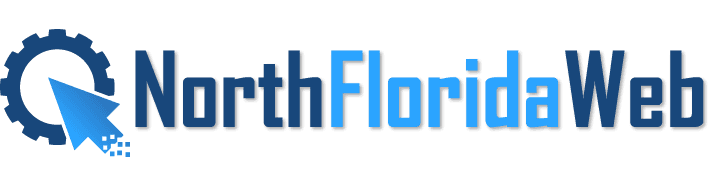Website Maintenance Plans –
and One-time Repairs
Receive one-time help, or Monthly WordPress care plans with 24/7 support & site management.
Website Maintenance Plans –
and One-time Repairs
Receive one-time help, or Monthly WordPress care plans with 24/7 support & site management.
Emergency Website Restoration
Get your website back to original specifications today!
Cant Log In?
We can get your website debugged enough to get you logged in within 60 minutes!
Broken Design?
Broken themes could be displaying wrong or causing your website to not load properly.
Critical Errors?
Critical errors usually have to do with the database. At North Florida Web we are the db experts!
Maintain, Improve and Manage Your Website
Annual Maintenance Plans
* Requires 12 months payments in advance.
Starter
$49/mo
Premium
$79/mo
Premium+Plus
$129/mo
Quarterly Maintenance Plans
* Requires 3 months payments in advance.
*Requires 6 Month commitment.
Starter
$59/mo
Premium
$89/mo
Premium+Plus
$149/mo
Monthly Maintenance Plans
* Requires 1 Month payment in advance
* Requires 3 month commitment.
Starter
$69/mo
Premium
$99/mo
Premium+Plus
$179/mo
Annual Maintenance Plans
* Requires 12 months payments in advance.
Pro
$149/mo
Pro+Plus
$349/mo
Enterprise
$699/mo
Quarterly Maintenance Plans
* Requires 3 months payments in advance.
*Requires 6 Month commitment.
Pro
$179/mo
Pro+Plus
$379/mo
Enterprise
$729/mo
Annual Maintenance Plans
* Requires 12 months payments in advance.
Starter
$49/mo
Premium
$79/mo
Premium+Plus
$129/mo
Frequently Asked
*Website Management Services: Daily Offsite Backups, WordPress & Plugin Updates, performance monitoring, automatic spam removal, Security Monitoring are automatically performed with all packages. All other services listed are performed by request.
*Over and beyond contracted hourly rates are $49.95, and un-contracted rates are $69.95 an hour billed on the half hour.
* Websites over 12 pages, 10 products or that offer subscription or scheduling services are considered large or Enterprise websites.
*Support Times do not accrue, however current month support time may be combined with the following month once a year.
Build and Manage Your Own Website
We come to your home or business for personal training.
Local One-on-One On-site Website Training $895
WordPress Course Descriptions
North Florida Web provides straightforward, expert-guided educational courses for anyone looking to make a website website. Our comprehensive courses are perfect for beginners, and seasoned professionals offering everything you need to know from the ground up.
Discover how to set up, customize, and maintain your website with confidence. Our materials are crafted to make website creation accessible and achievable. Explore our resources below and take the first step towards creating your own website.
Our in-person two-day WordPress training courses are designed to give business owners and enthusiast the skills, tools, and knowledge to implement and maintain a WordPress site.
WordPress Level 1
Course Fee: $895
WordPress Level 2
Course Fee: $895
WordPress Level 3
Course Fee: $895